Symantec released a report in the beginning of October that talks about Odinaff, which is a new piece of malware used in campaigns targeting financial institutions. In the report, Symantec posts several of the auxiliary tools used in the campaign and many of the associated droppers. Booz Allen Intelligence Analysts wanted to take a closer look at some of these binaries and post some analysis so that network defenders can better understand how these tools work. In some cases the simple advice of “Install AV” is enough, but all too often is insufficient when looking at small targeted utilities.
At the time of this writing, a little under 40% of AV engines are detecting the keylogger utility (21/56 on Virustotal.com).
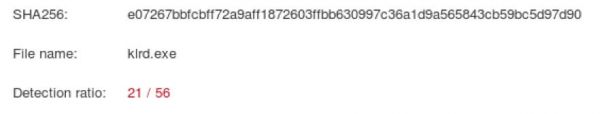
Following the naming convention of klrd.exe, the output file of the logged keystrokes is named klrd.log (which is stored in the C:\Windows\Temp\ directory). The keylogger has no exfil capability, so one unnerving aspect of writing to a local log is that the attacker has access to the host via some other means. If a tool like this is discovered on your network, you need to check the compromised host for malicious lateral connections or backdoor connections.
The malware is also compiled with a build path of:
d:\Programming\C++\projects\klr\bin\klrd.pdb
Keylogging
This program is very straightforward in its execution. The first thing that it does is start the keylogging thread.
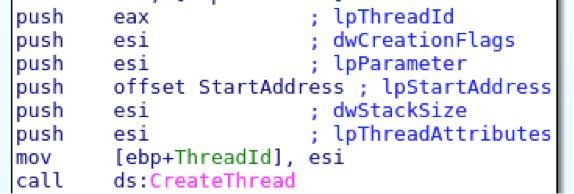
The thread obtains a handle to the current process by calling GetModuleHandleA
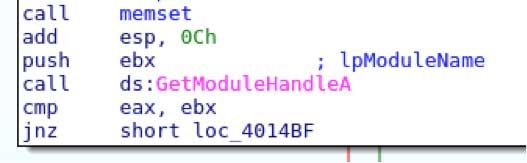
Then it does some quick error checking to make sure that it could obtain a handle. If it fails, it tosses an error and tries to call LoadLibraryA on it. If both fail, the keylogger exits.
Assuming success, the keylogger sets a hook by calling SetWindowsHookEx. The hook procedure is followed next.
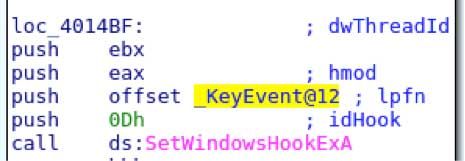
Following _KeyEvent@12 in a debugger, the hook procedure performs some simple bounds checking on an obtained key and then tries to obtain the current window’s (foreground window) text and the thread process.
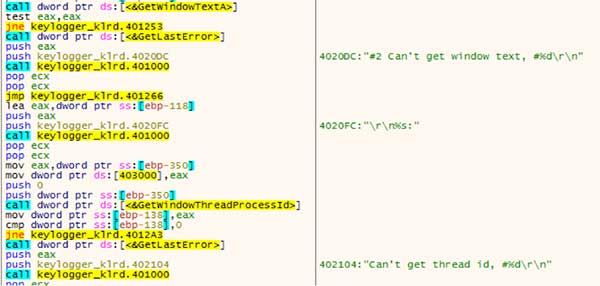
If this information cannot be obtained, the output log contains error messages of “Can’t get window text” and “Can’t get thread id”.
A small lookup table is provided to check the keystroke against known control characters
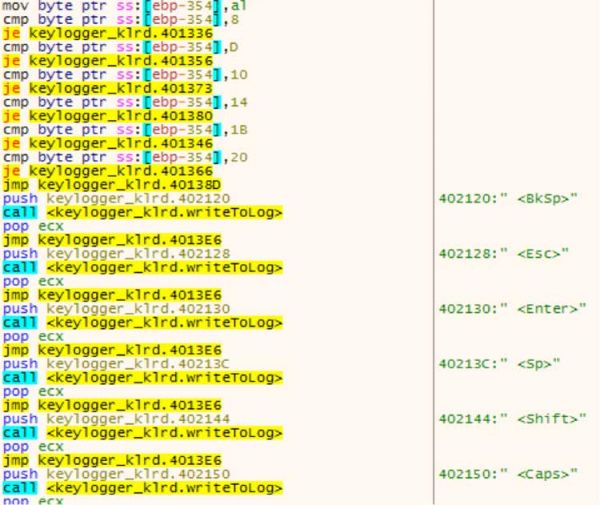
And if the key is not in the lookup table (switch table), the default case occurs and it is converted to Ascii and written to the log file. This switch statement is very similar to the MSDN provided code for using keyboard input.
case WM_CHAR:
switch (wParam)
{
case 0x08:
// Process a backspace.
break;
case 0x0A:
// Process a linefeed.
break;
case 0x1B:
// Process an escape.
break;
case 0x09:
// Process a tab
break;
case 0x0D:
// Process a carriage return.
break;
default:
// Process displayable characters.
break;
}
The method for writing the log file is interesting because rather than keeping a handle open to the file and just writing to it whenever possible, the function gets a handle each time and opens it to write each individual character.
The path and name for the log file is hard-coded as C:\Windows\Temp\klrd.log
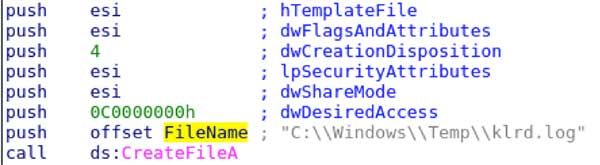
At this point a majority of the keylogger is documented. Running it provides an output log that looks like the following.
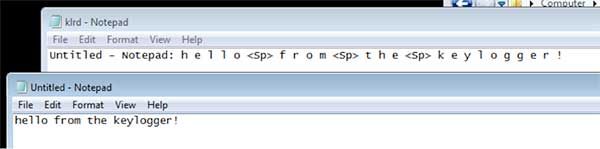
While not the most sophisticated keylogger, its basic functionality is effective and allows the binary to be only 5kb in size, all while avoiding detection from over 60% of AV engines.